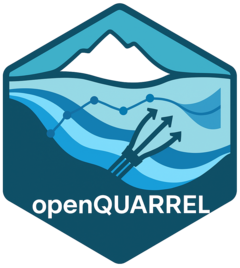
Parameter Transformation to and from Hypercube
transfo_param.RdTransforms model parameters to the unit hypercube [0, 1] and back, depending on the
specified direction. For airGR models, the corresponding transformation functions
from the airGR package are used. For other models, a min-max normalization
approach is applied using norm_minmax.
Usage
transfo_param(
param,
direction,
model,
snow_module = NULL,
add_snow_par = FALSE,
cal_parameter = default_cal_par
)Arguments
- param
A numeric vector of model parameters.
- direction
A character string indicating the direction of transformation:
"RT"(real to transformed) or"TR"(transformed to real).- model
A character string specifying the hydrological model (e.g.,
"GR4J","TUW","CemaNeigeGR4J"). For a complete list see table invignette("model_overview").- snow_module
Optional. A character string specifying the snow module to be included in the transformation (currently
"CemaNeige"and"TUWsnow").- add_snow_par
Logical. If
TRUE, snow module parameters are included in the transformation. Default isFALSE.- cal_parameter
A list containing calibration parameter bounds (lower and upper) for each model and snow module. Defaults to
default_cal_par.
Details
Model combinations such as "CemaNeigeGR4J" are supported. Parameters for snow
modules can also be included and transformed independently.
Note
CemaNeigeHystis not yet implemented.The
airGRtransformation functions require the airGR package to be installed.Future versions may include an option to bypass airGR transformations entirely.
Examples
# Scale a parameter set for model "TUW" to [0,1] and back
param <- c(1, 2, 3, -1, 1, 1, 200, 10, 1, 15, 100, 50, 2, 15, 50)
scaled <- transfo_param(param, "RT", "TUW")
rescaled <- transfo_param(scaled, "TR", "TUW")